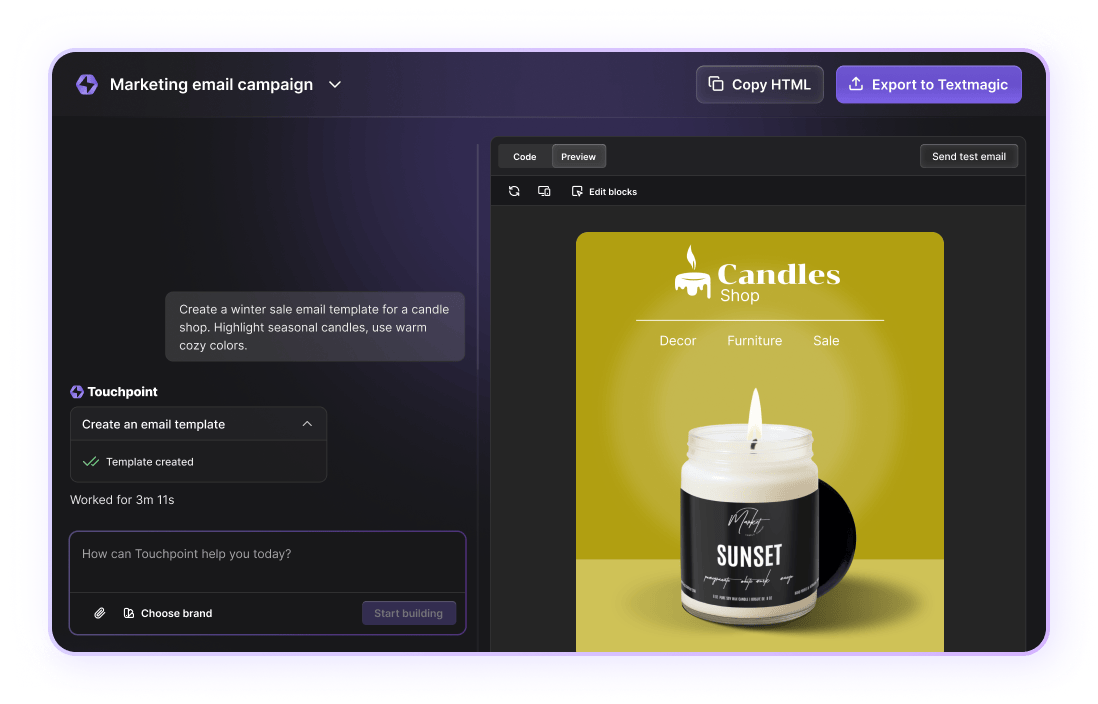How to make an invoice using our free invoice generator
As a business owner, you know the importance of getting paid. The best method to ensure that all of your sales are appropriately documented is to create professional invoices. Textmagic’s free invoice generator will allow you to do this with ease, taking the hassle out of invoicing your customers.
Creating an invoice from scratch can be a time-consuming and frustrating process, not to mention that the final invoice can often look unprofessional. Follow the steps below to create a professional invoice in under three minutes:
- Step #1: First, fill out the information on the top section of the invoice. Complete the “bill from” and “bill to” fields and ensure their accuracy. Also, fill in your invoice number, the date of the invoice, the PO number, and any required reference number.
- Step #2: Enter all items and their corresponding prices onto the invoice. We will automatically calculate all the sums and display the total at the bottom. Make sure to include any notes that may be relevant at the bottom of the invoice generator.
- Step #3: Enter your signature at the bottom of the invoice and upload any business logo or image at the top if you wish.
- Step #4: Finally, customize your invoice by selecting the color scheme, the currency, the tax percentage, the date format, and any discount rates that may apply.
Once your invoice has been generated using the online invoice generator, you can preview and send it. Our tool creates a template permalink, allows the ability to print, or download the invoice.
Why you should use our free invoice generator
While there are many online invoice generators, none offer the ease of use and customization abilities that Textmagic does. It is free to use and exceptionally straightforward. Plus, it allows you to create professional invoice templates that ensure consistency among all invoices you send out.
Why we built this tool
We process hundreds of invoices every month, so we know how important it is to generate branded invoices. Textmagic’s free invoice generator allows you to complete this mundane task quickly and easily. Plus, you can create an invoice template for repeated use. This allows you to change the information but keep the look and formatting the same.
Benefits of using our free invoice generator
Here are the main benefits to choosing our free invoice generator to assist you:
- Professionalism - Our invoice generator software allows you to create a professional-looking invoice that you will be proud to deliver to all of your clients.
- Branded Invoices - Textmagic allows you to create invoices that reflect your brand, ensuring consistency among all of your communications.
- Template Creation - Our invoice creator allows you to create a template that can be used time and time again. All you need to do is change the information fields.
- Fully Customizable - Our templates are fully customizable. You get to choose exactly how you want your invoice to look.
How can I customize my invoice?
Your invoice can be fully customized by:
- Selecting the colors you wish to use;
- Adding a logo or image to the invoice;
- Adding a personalized signature to the invoice;
- Updating and changing customer names, payment details, and contact information;
- Selecting the currency and tax rate to be used;
- Adding notes and references to each invoice.
How can I send an invoice once it’s filled out?
Once an invoice has been created, it can quickly be sent to the intended recipient by printing it and then proceeding to mail or fax. You can also download a PDF copy and email it to the customer.
Can I create recurring invoices with this too?
Yes! By creating an invoice template, you can easily create recurring invoices without all of the added work of creating the invoice from scratch. Our invoice creator makes generating recurring invoices a fast and simple process.
Why is it important to add due dates to invoices?
Adding due dates to invoices is vital to your business. It provides a clear timeline of when payment should be expected and gives your customer an expectation that compensation should be handled on time. It also allows you to easily track when payments are due, making it easy to deal with any outstanding financial issues promptly.