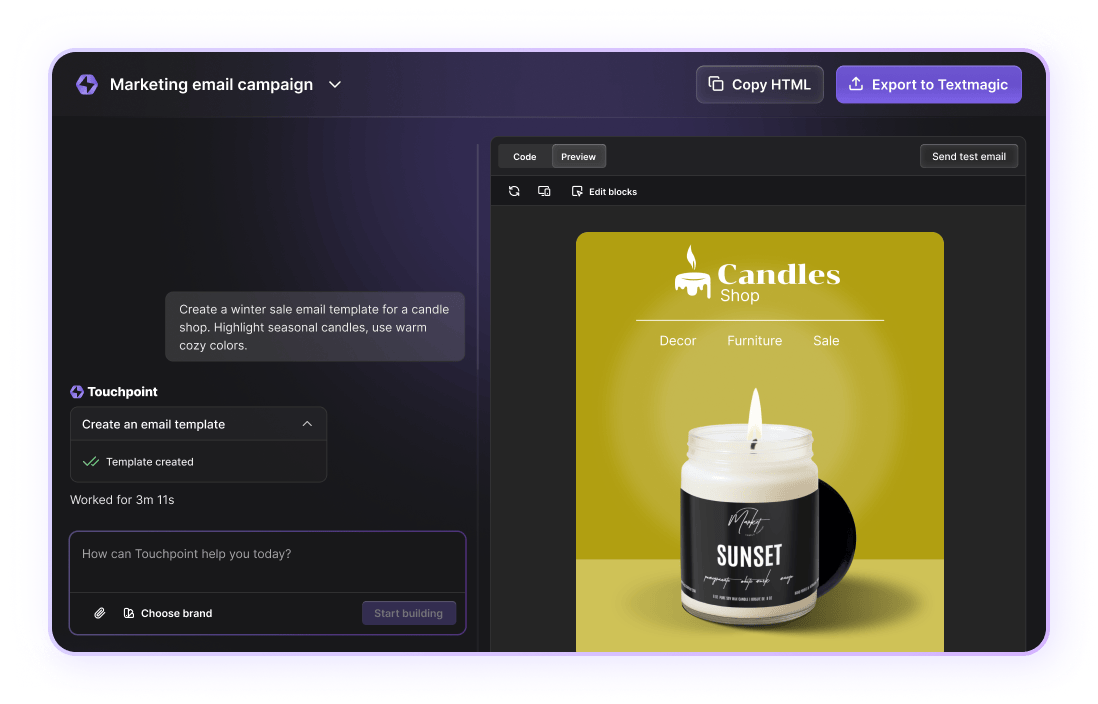How to Use the SMS Length Calculator
The text message length calculator is a simple tool that can tell you many things about a text message, such as the number of characters, type of characters used, text message cost and more.
Here’s how to use it:
- Step #1: Copy and paste or write in your text message. You can also choose one of the available templates.
- Step #2: Choose one of the available options for the “From” field to see how the SMS message will look on a customer’s phone.
- Step #3: On the right side of the screen, select the destination country for your SMS message to calculate the cost of the text message.
Why You Should Use the SMS Length Calculator Tool
There are several reasons why you should use our text message character counter tool:
- Count the number of characters in your text message. This may sound redundant, given the name of the tool, but not all characters are created equal. As you know, the standard length for text messages is 160, but using the Unicode charset will decrease this length to 70 characters. In addition, certain characters from the GSM 03.38 charset require ‘escape characters’. These escape characters take up two characters (14 bits) to encode. So, even if you have 160 GSM characters, the message may be split if it contains one such symbol.
- Estimate text message cost. On the right side of the screen, you will also see a ‘text message cost’ tool that allows you to choose the country to which the SMS will be sent. This will automatically calculate the cost of your text message.
- See a preview of your text message on different mobile devices. The character counter tool also has a preview option that will show you how the text message will be displayed on Apple devices, Android devices and regular cellular phones.
- Examine the ‘detailed view’ of your text message. With the help of the detailed view, you can investigate the nature of the characters used. Regular GSM characters are displayed in grey, non-GSM characters that force the text into Unicode encoding are highlighted in red and GSM characters that are encoded as Unicode symbols are highlighted in yellow. The detailed view gives you more control over text messages, as well as the possibility to change or edit symbols that add to your character count.
Why We Built This Tool
We believe that formatting is extremely important in business text messaging. An SMS message that is split, incomplete or ill formatted may discourage a customer from taking action. We built the text character counter tool to help our visitors examine, not only the length of their text messages, but also the types of characters used and the way that the text will be displayed on different mobile devices.
Benefits of Using the SMS Length Calculator Tool
The SMS character count tool will give you more control over your text messages. Here are the main benefits of using our tool:
- Quickly determine the number of characters in your text messages.
- Find out into how many parts a text message will be segmented.
- Identify GSM characters, Unicode characters and GSM characters that use Unicode encoding.
- See a preview of your text message as it will look on Apple, Android and regular mobile devices.
- Estimate the cost of sending a text message to different countries.
- Edit characters that take up space to avoid SMS segmentation.
How can I reduce the length of my text message?
Using the detailed view of our online character count tool, you can identify symbols that are taking up too much space in your text message. The best way to reduce the length of an SMS message is to replace such characters (usually Unicode characters, GSM characters that require Unicode encoding or escape characters) with a GSM equivalent.
GLOSSARY
GSM Charset: The GSM 03.38 charset is the standard character set for text messaging on GSM-based cell phones. All GSM handsets and network elements support the GSM 7-bit alphabet. The basic GSM charset contains the letters A to Z (uppercase and lowercase), numbers, special symbols and several symbols from the Greek alphabet.
@ Δ SP 0 ¡ P ¿ p £ _ ! 1 A Q a q $ Φ " 2 B R b r ¥ Γ # 3 C S c s è Λ ¤ 4 D T d t é Ω % 5 E U e u ù Π & 6 F V f v ì Ψ ' 7 G W g w ò Σ ( 8 H X h x Ç Θ ) 9 I Y i y LF Ξ * : J Z j z Ø ESC + ; K Ä k ä ø Æ , < L Ö l ö
Escape Characters: Some characters in the GSM 03.38 extension table can only be used at the cost of two characters. The GSM charset uses 7-bit alphabet encoding, but the escape characters require 14 bits to encode, thus taking up two characters. These symbols are: |, ^, {, }, €, [, ~, ] and \.
Unicode Symbols: Unicode is a standard for encoding, handling and representing the text expressed in many of the world’s writing systems. The latest list of Unicode symbols contains over 120,000 characters from multiple symbol sets and 129 historic and modern scripts.
Unicode Encoding: Compared to the GSM charset, Unicode encoding supports a huge range of languages and symbols. However, if your text message contains a symbol that isn’t in the 7-bit alphabet, UCS-2 encoding must be used. This type of encoding takes up a lot of space, thus reducing the number of characters allowed in a message to 70.