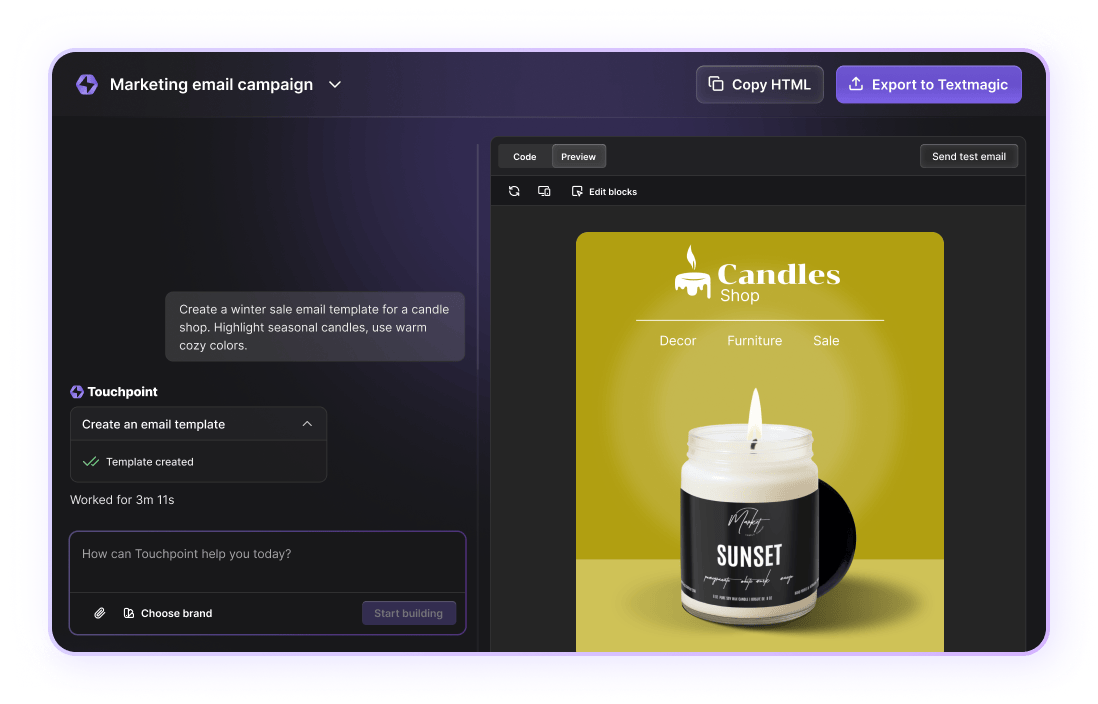How to use our source code formatter
Using our source code formatter is super easy. To enhance and beautify your code, copy and paste it into the text box on our code formatter page.
Once your code has been entered, you can select whether it is HTML, XML, CSS, JavaScript, PHP, or JSON or, if you are unsure of the code format you are trying to beautify, you can select the autodetect button.
The code formatter will work its magic, transforming your code into a better-formatted version that can then be uploaded or converted into URL form. If you have any changes to make, you can use our online code editor to eliminate errors or further beautify your text.
Why you should use our source code formatter
Textmagic’s free source code formatter is the only tool you will ever need to beautify HTML, JSON, CSS, JavaScript, or XML. This tool allows you to transform your messy code into a better-formatted version, no matter the language.
Whether you are using HTML format or are looking for a CSS formatter, a JavaScript formatter, or a JSON beautifier, our tool will ensure that your code is laid out in a logical and syntactically correct flow. This proper flow will make your code easier to read by collaborators, help identify and eliminate errors quickly, and make searching for bugs a breeze.
Readable code is easier to understand, but it also allows your program to run better and more efficiently by allowing you to remove misleading syntax.
Why we created this tool
At Textmagic, we know the importance of having clear and concise code. Correct code, whether HTML format, CSS format, or JavaScript format, is essential to ensure your program runs precisely as you have intended it to. Instead of creating multiple separate tools, like a stand-alone HTML formatter & beautifier, we decided to expand the tool’s use and add PHP, XML, JSON, CSS, and Javascript beautifier and formatter capabilities as separate tabs.
While the code that you write may work perfectly and be readable to you, code that doesn’t follow a specific protocol is messy or contains unnecessary information that can be misleading and difficult will be impossible to read by others. We want your code to run as smoothly as possible, and we want those who read it to comprehend it fully.
Because you have put in the work to design your programming, we want to ensure that others can also appreciate your effort. Using our source code formatter will provide clean and concise code and ensure that it runs strictly as intended.
Benefits of cleaning up your JavaScript, CSS, HTML, JSON or PHP with our source code formatter
When you are coding, it is easy to get caught up in the bigger picture of your program and allow your code formatting to become chaotic. Using our code formatter, you can clean up your code, making it much easier to read.
Having clean, beautified code has all of the following advantages:
- Other developers will be able to efficiently and accurately read the code that you have created. There will be no ambiguities or confusion concerning your programming, and all of the code will be straightforward and easy to comprehend by anyone who views it.
- It will be much easier to find bugs in your code and rectify any problems if the code is clean. Any programmer knows that finding one minor bug in a heap of messy code can be time-consuming and highly frustrating.
- Updating your code or adding to it in the future will be easier.
- Clean code will be as simple as possible, making it easier to understand and translate. When it comes to coding, the simpler, the better.