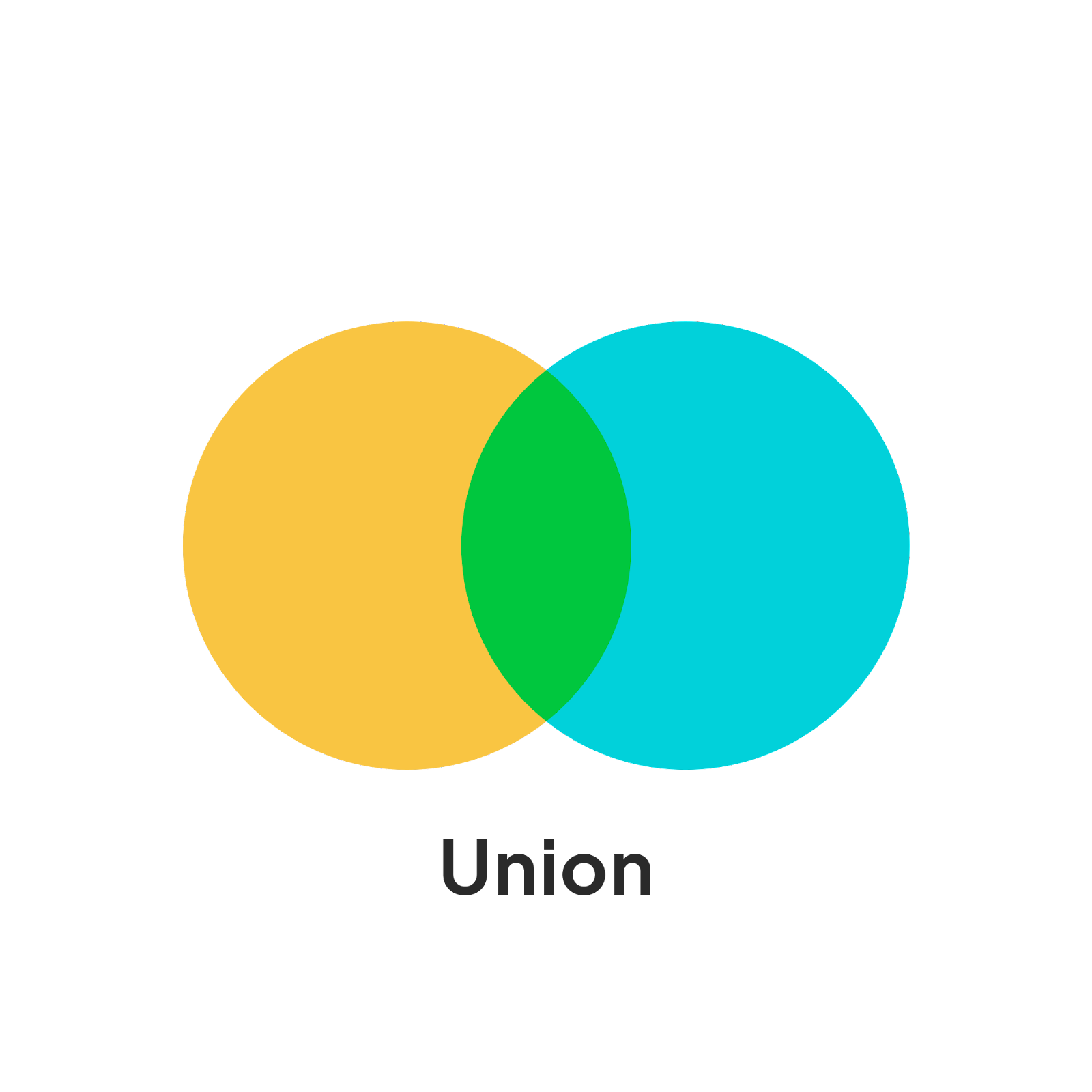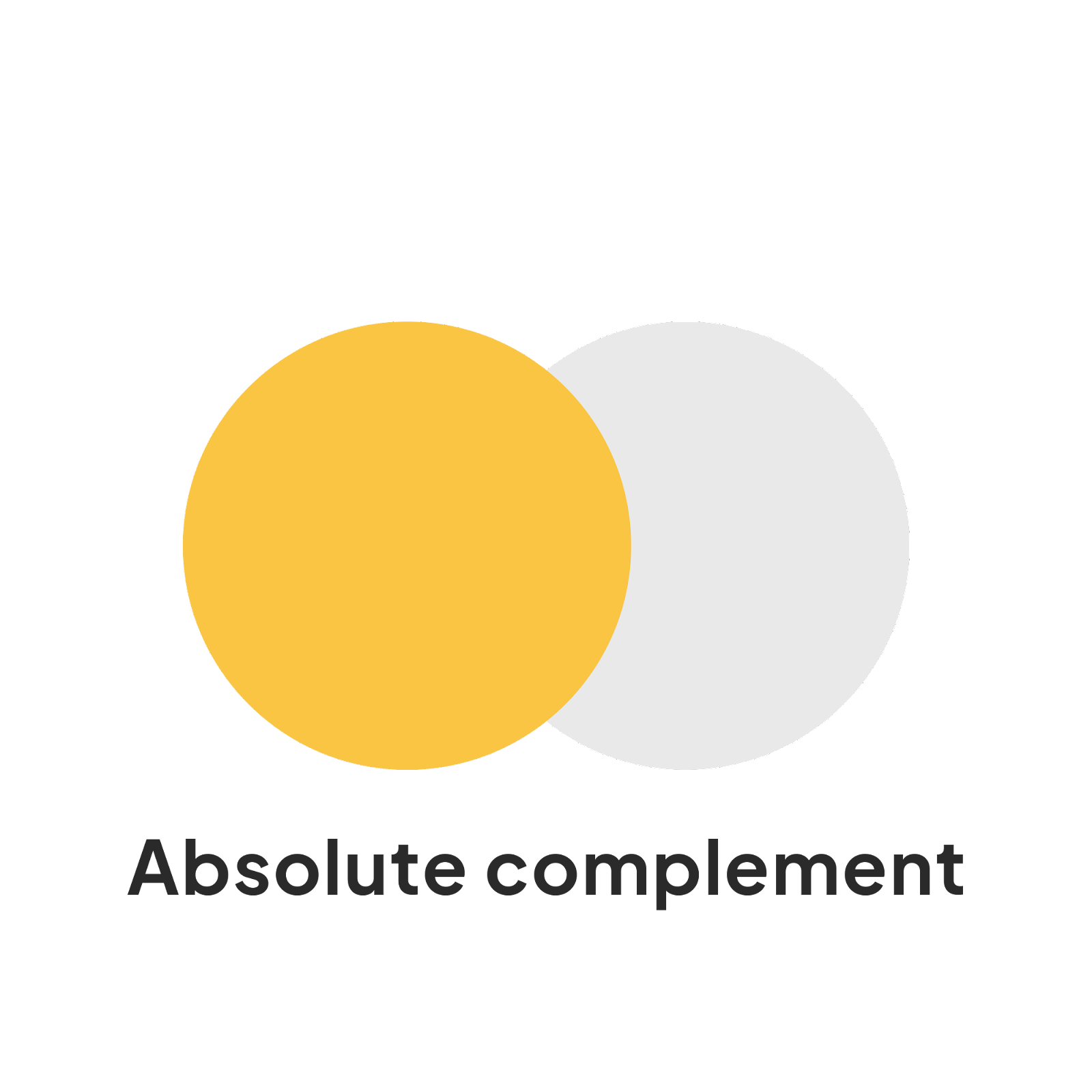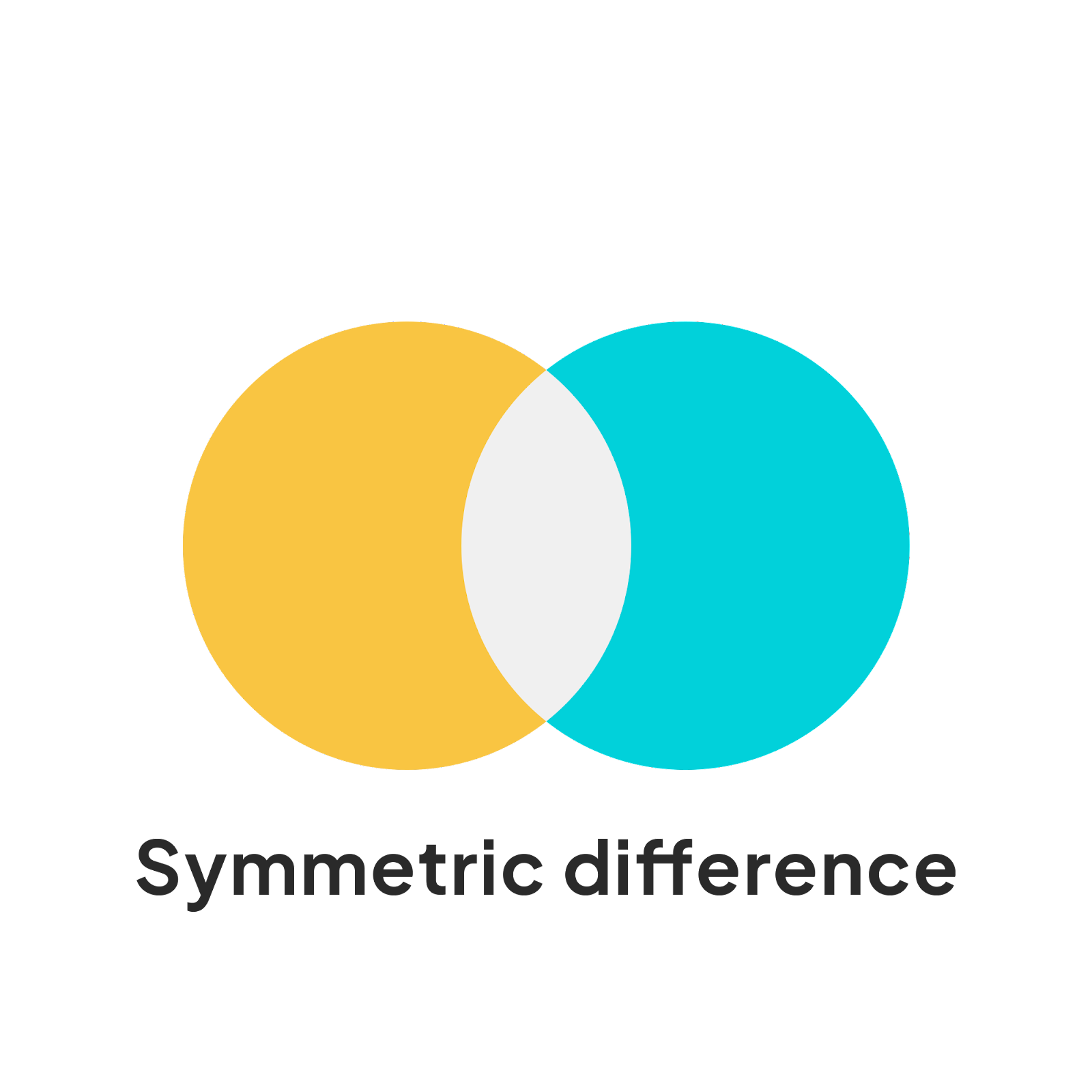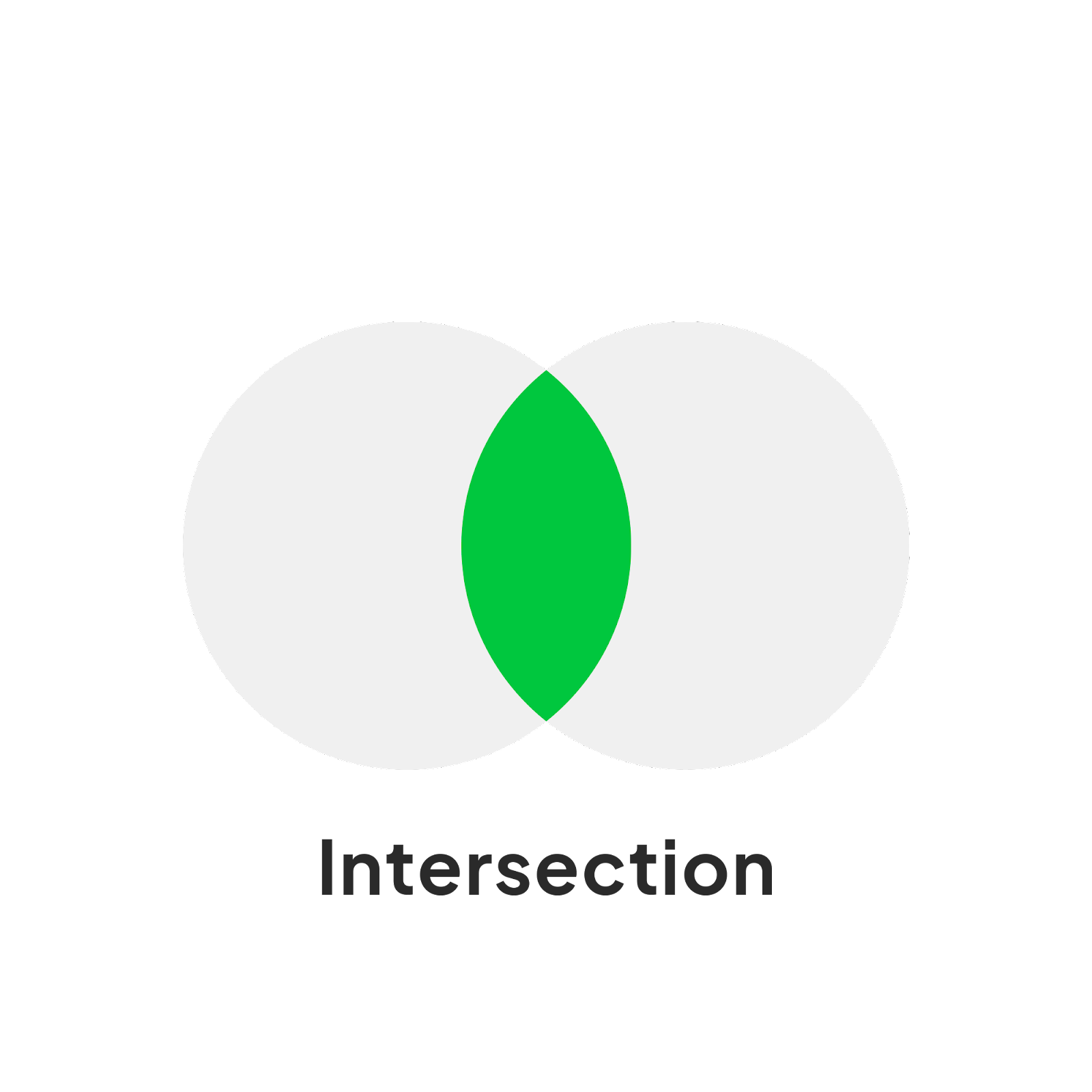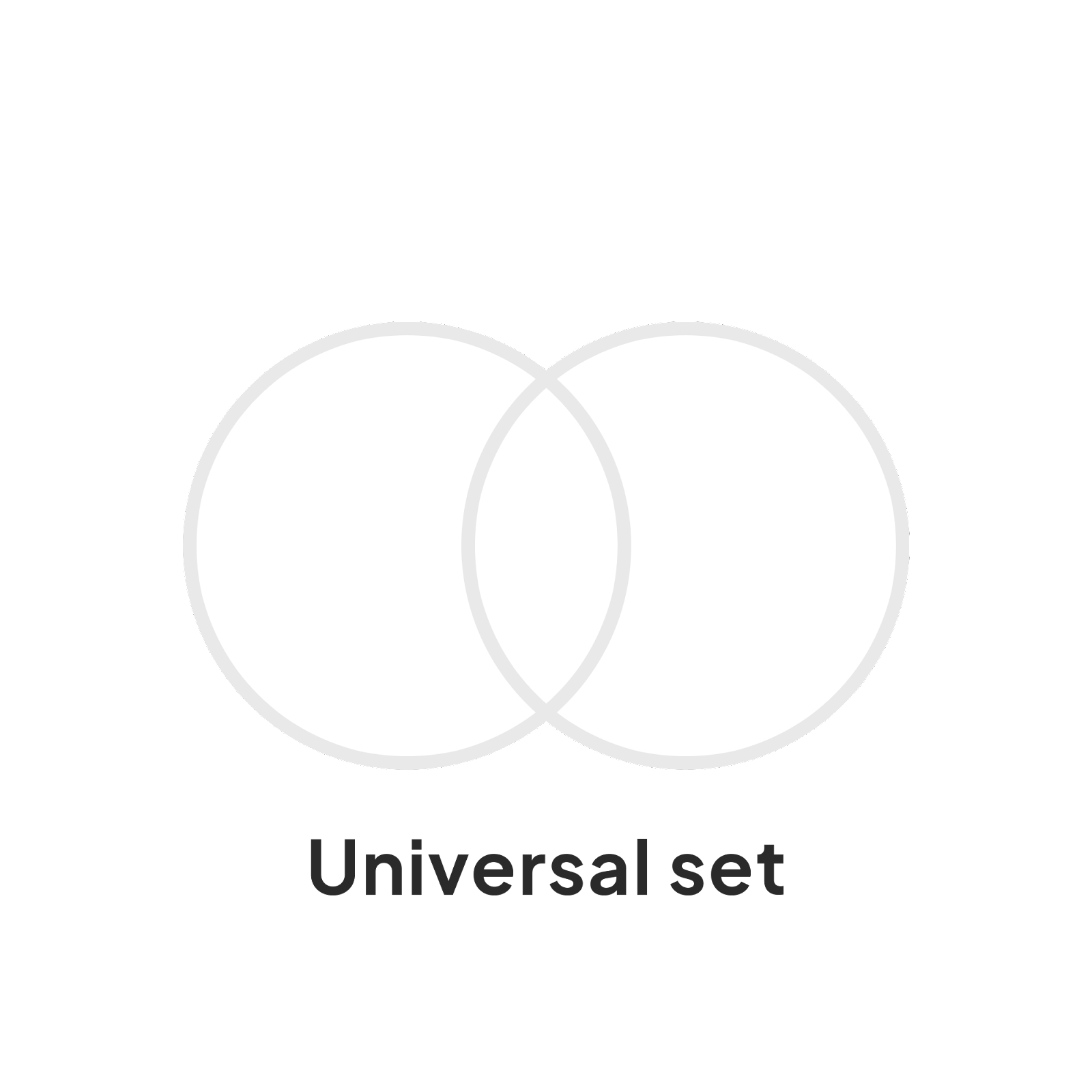SMS
Chat
Collaboration
Integrations
Channels
Contacts
Email
Numbers
Voice
Mass texting
Send personalized business texts to thousands of contacts in seconds.
Bring your own CPaaS
Enrich your CPaaS with user-friendly interface.
Toll-free texting
Use toll-free texting to run SMS campaigns and two-way messaging.
10DLC texting
Unlock better deliverability and reliability with our 10DLC texting feature.
Send texts online
Send text messages to your staff and customers and receive replies.
Schedule text messages
Schedule your important SMS reminders, alerts, and campaigns.
Two-way SMS chat
Send and receive instant text messages and notifications with online SMS chat.
Import mobile numbers
Upload contacts from excel or paste from clipboard and send campaigns.
SMS marketing campaigns
Generate more sales and qualified leads for your business with SMS campaigns.
Mail merge SMS and templates
Personalize your SMS campaigns with dynamic mail merge contact fields.
Two-way SMS chat
Send and receive instant text messages and notifications with online SMS chat.
Receive SMS online
Use our dedicated virtual SMS numbers to receive messages from anyone.
Email to SMS
Send texts directly from your email inbox. No coding or plugins required.
Virtual mobile numbers
Receive text messages and calls from anyone without having to text them first.
Incoming messages automation
Create rules and auto-responders for processing incoming text messages.
WhatsApp
Redefine your customer service strategy with the whatsapp business integration.
Omnichannel chat widget
Provide real-time support with an easy-to-embed chat widget for your website.
Two-way SMS chat
Send and receive instant text messages and notifications with online SMS chat.
Add users and share access
Invite your team and give others access to your Textmagic account.
Enterprise SMS solutions
Enterprise features include audit logs, role-based access, 2fa and sso.
Single Sign-On (SSO)
Securely log in to textmagic using your SSO identity provider credentials.
Task management
Powerful task management tools that keep all your communication connected.
SMS API gateway
Integrate our SMS gateway with your website or software in minutes.
Zapier integrations
Use zapier to connect textmagic with your favorite apps. No coding needed.
Email to SMS
Send texts directly from your email inbox. No coding or plugins required.
Incoming messages automation
Create rules and auto-responders for processing incoming text messages.
SMS distribution lists
Deliver alerts to multiple recipients with the email to SMS distribution lists.
Single Sign-On (SSO)
Securely log in to textmagic using your SSO identity provider credentials.
Bring your own CPaaS
Enrich your CPaaS with user-friendly interface.
Send texts online
Send text messages to your staff and customers and receive replies.
Voice calls and forwarding
Make and receive calls, or forward them directly to your own real phone number.
Bring your own CPaaS
Enrich your CPaaS with user-friendly interface.
WhatsApp
Redefine your customer service strategy with the whatsapp business integration.
Omnichannel chat widget
Provide real-time support with an easy-to-embed chat widget for your website.
Import mobile numbers
Upload contacts from Excel or paste from clipboard and send campaigns.
Text marketing lists
Organize thousands of contacts in just a couple of clicks using lists.
SMS opt-out management
Allow subscribers to opt out at any time and comply with texting regulations.
List building and subscribe forms
Grow your contacts database by embedding subscribe forms to your site.
Email to SMS
Send texts directly from your email inbox. No coding or plugins required.
Email lookup and validation
Easily check the validity, deliverability, and risk level of any email address.
SMS distribution lists
Deliver alerts to multiple recipients with the email to SMS distribution lists.
Omnichannel chat widget
Provide real-time support with an easy-to-embed chat widget for your website.
Bring your own CPaaS
Enrich your CPaaS with user-friendly interface.
Virtual mobile numbers
Receive text messages and calls from anyone without having to text them first.
SMS sender ID
Brand your messages with your organization name for better open rates.
10DLC texting
Unlock better deliverability and reliability with our 10DLC texting feature.
Toll-free texting
Use toll-free texting to run SMS campaigns and two-way messaging.
Omnichannel chat widget
Provide real-time support with an easy-to-embed chat widget for your website.
Voice calls and forwarding
Make and receive calls, or forward them directly to your own real phone number.