AI email template builder
Create professional newsletters and marketing emails in seconds. Just describe your idea, and our AI email generator builds a stunning, brand-ready template for you. No design skills or coding required.
Try Touchpoint now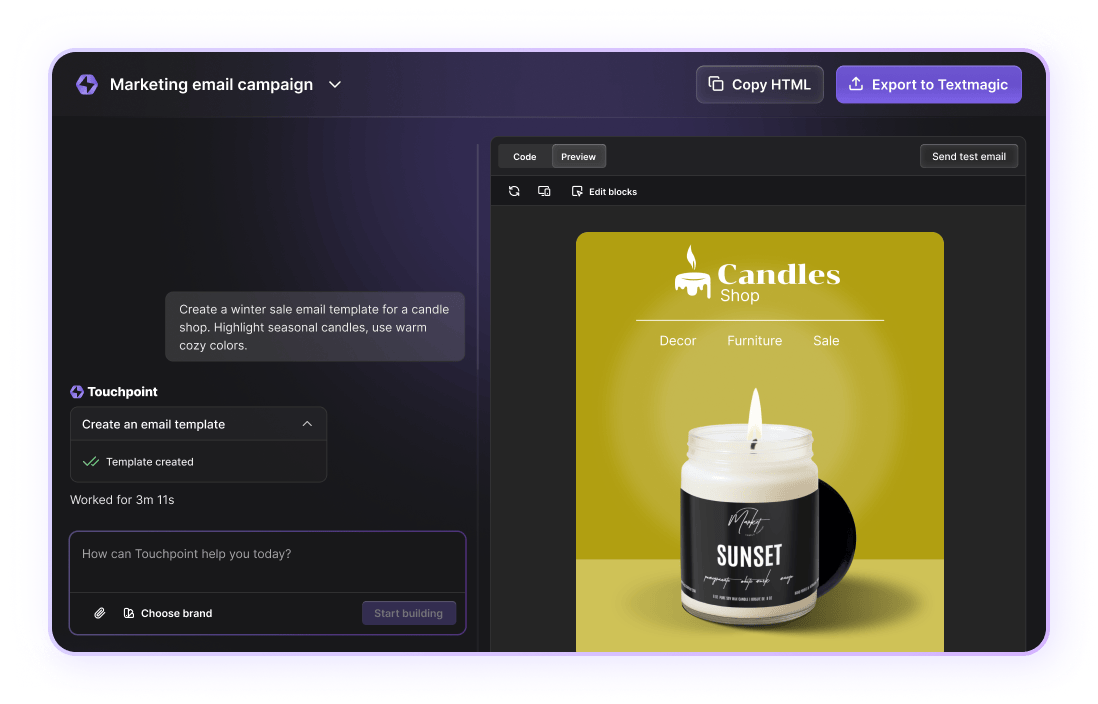
Create professional newsletters and marketing emails in seconds. Just describe your idea, and our AI email generator builds a stunning, brand-ready template for you. No design skills or coding required.
Try Touchpoint now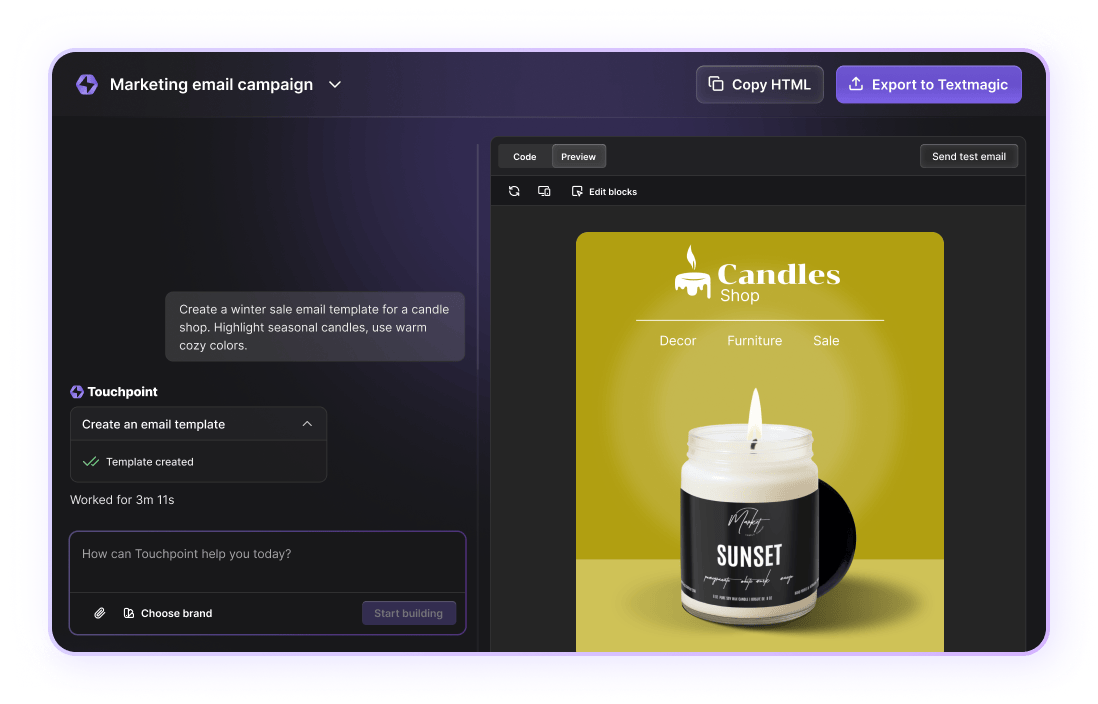
Textmagic's easy and free Word to PDF converter is a convenient method to change your files from a .DOC, DOCX, .RTF, or .ODT version into a PDF version.
There are two simple methods that you can use to convert files using our tool. You can either drag and drop your file into the appropriate box on the site or upload the file you would like to convert manually.
Once you have done this, the program will work its magic and convert your file into PDF format. This PDF file format can be downloaded and saved onto your computer or, with just the click of your mouse, transformed into a shareable link to your document.
While Word documents are extremely popular, they are not universally supported by all operating systems. In contrast, PDF files can easily be viewed by any computer or operating system with no issues. Converting your documents into a PDF format will allow your document to be seen and read by everyone, regardless of device or OS.
When you convert word to PDF, you also ensure that all of your formattings will stay true. Meaning that whoever views the document will see your work exactly as you have created it and precisely as you have intended it to be seen.
PDF files also take up less storage space, meaning that they are easier to send and store. When you change a DOC to PDF, you can be sure that it has been changed to the most economical file size and won't overload your computer by taking up unnecessary space.
Many online Word to PDF converters are littered with ads, non-secure, or require you to sign-up before you can download your converted document. Furthermore, although there is also paid software that can do the job for you, we believe converting a document to PDF is an easy enough task for anyone to complete within their browser. Our free word to PDF converter makes this process exceptionally convenient, allowing you to spend your time on more important tasks.
Here are the main benefits of using our word to PDF converter for your documents:
No annoying online ads to view;
Fast file conversion;
Simple drag and drop or upload ability;
Ability to create a download link;
Ability to convert files using any device;
Ability to convert files while on the go;
Automatic file detection.
Using our free online converter, you can convert the following file types:
.doc
.docx
.rtf
.odt
No. Unfortunately, you will lose some quality from your document. Image quality may be affected, and some issues may arise with text alignment and formatting. These issues may need to be corrected after the file has been converted.
Yes. When you choose to convert your doc to PDF using Textmagic's free online converter, you can rest assured that you are using a completely safe and secure site.
Explore our range of complimentary tools designed to enhance your experience.
Grow revenue and improve engagement rates by sending personalized, action-driven texts to your customers, staff, and suppliers.